JS Infinite scroll
scroll height를 사용
‘scroll‘ 이벤트를 부착하여 스크롤 데이터를 이용하는 방법으로
(height, width), (Top, Left)
세로 스크롤만 고려(border, padding없음)
- Element.scrollHeight: 보이지 않는 감춰진 영역까지 포함하여 컨텐츠의 높이
- Element.scrollTop: 스크롤이 아래로 움직임에 따라 위 콘텐츠가 감춰지는 영역의 높이
- Element.offsetHeight: 테두리, 패딩을 포함해서 Element의 높이
scrollHeight - scrollTop과 offsetHeight이 같아지는 시점이 스크롤이 바닥을 찍었을 때이다.
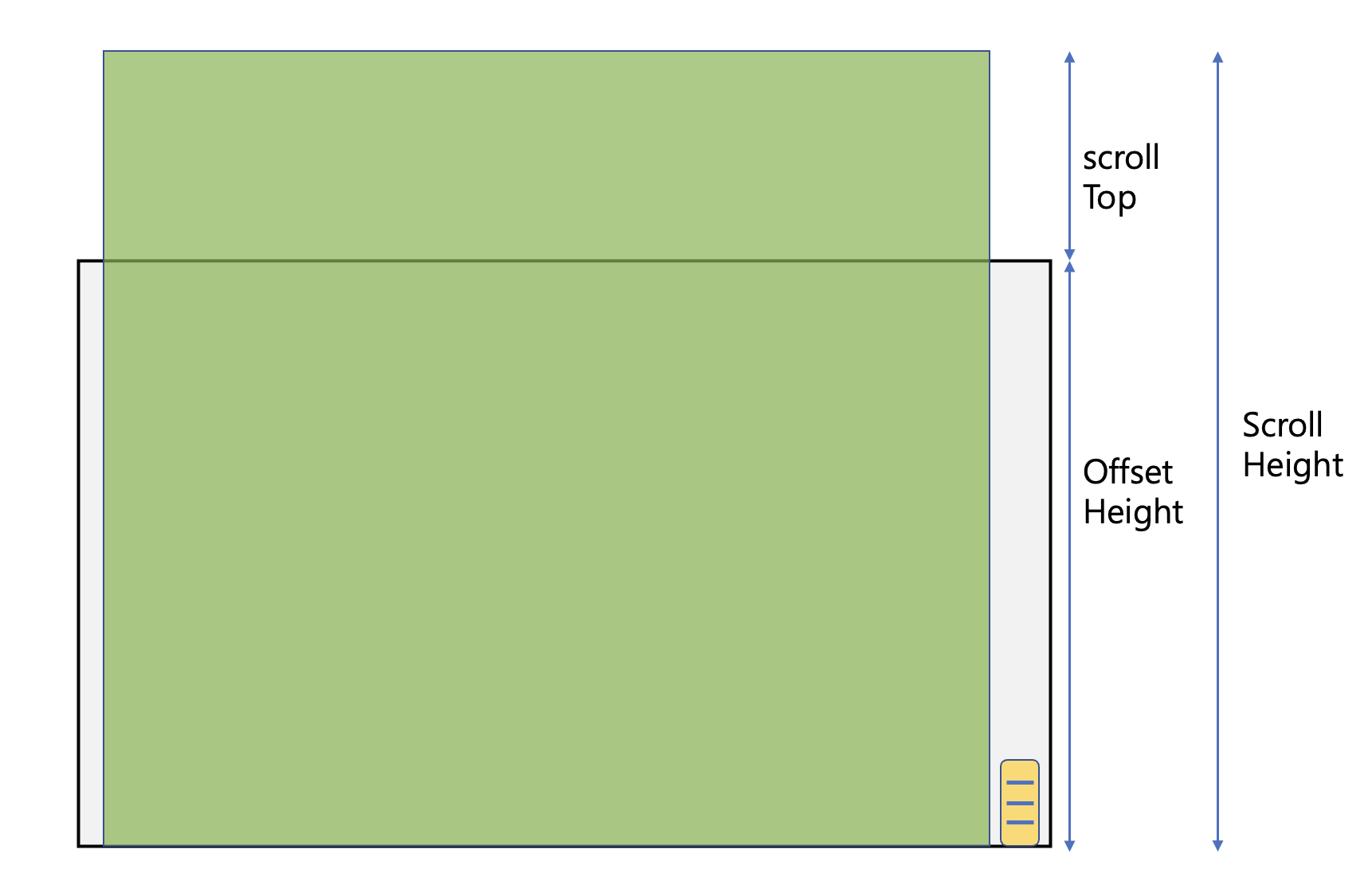
추가 api
- clientTop: 스크롤을 가지는 감싸고 있는 요소의 border 두께를 리턴한다.
- clientHeight: border안 영역에 높이, 패팅을 포함하고 스크롤바는 제외한다.
IntersectionOberser를 사용
해당하는 스크롤 영역에 지정한 타겟이 어느정도 겹치는지 파악한다.
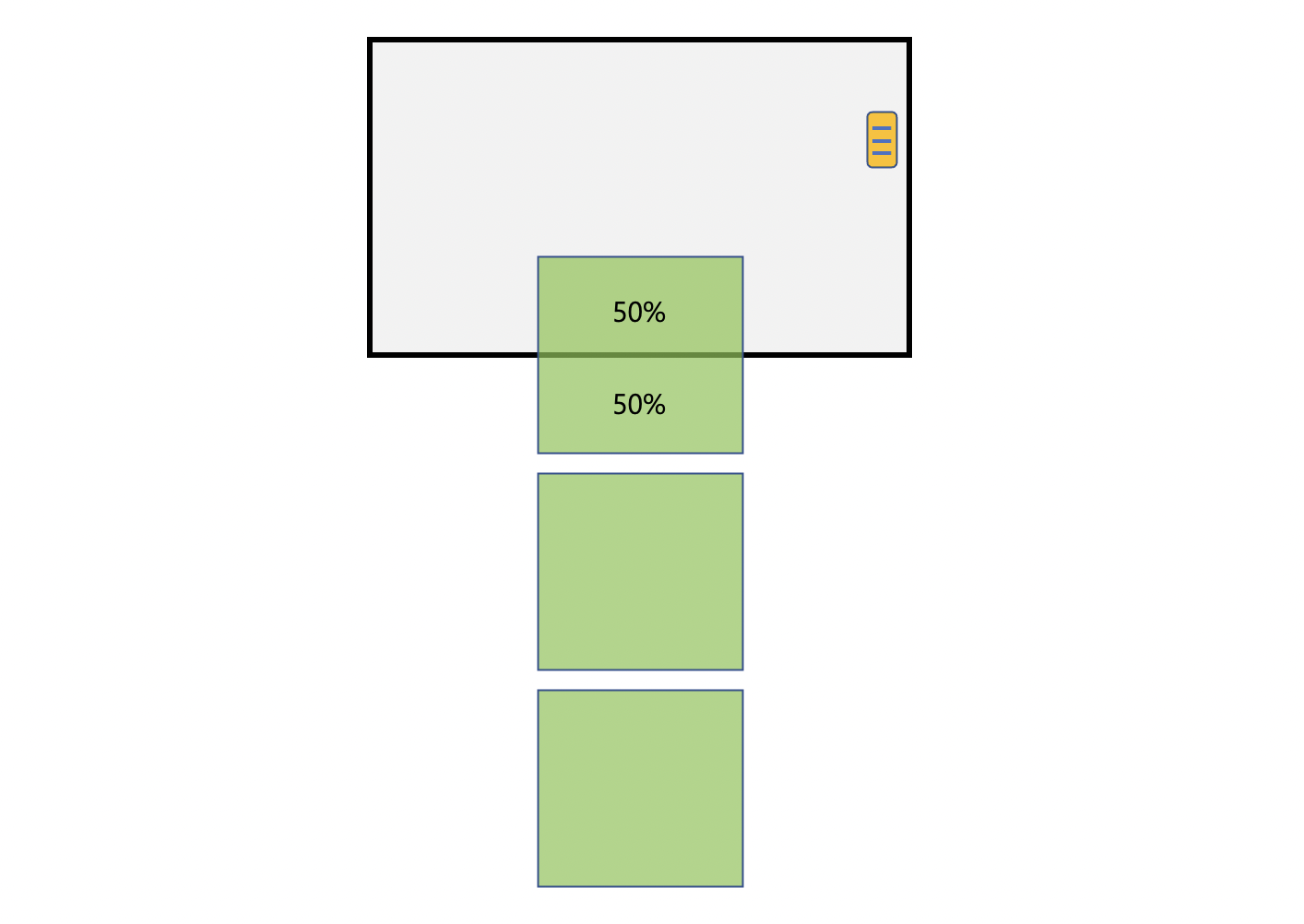
intersectionRatio: 타겟과 root가 교차되는 부분의 정보
intersectionRect: 타겟과 root가 얼마나 교차되었는지, 0 ~ 1
isIntersecting: 타겟과 root가 교차되었는지, boolean
target: 관찰되고 있는 타겟 요소를 반환
time: 교차가 일어난 시간